Category: Samsung TVs
-
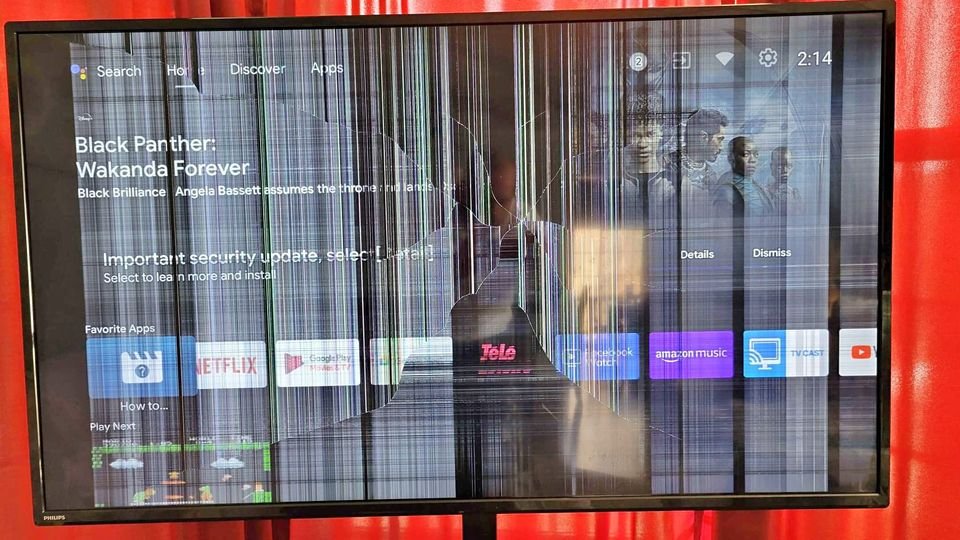
What to Do with Your Broken TV
Have you recently experienced a broken TV screen? Are you contemplating disposing of your damaged TV? Well, I’m here to tell you that there are actually several alternative ways to put that broken TV to good use. Whether it’s display issues or speaker problems, don’t worry! Let’s explore the numerous valuable options available for repurposing […]
-

How to Use Your TV as a Secondary Computer Monitor
If your computer has a smaller screen, you have the option to connect it to a TV and effectively use the TV as a monitor. Many modern PCs can establish a connection with newer TVs using either an HDMI (High-Definition Multimedia Interface) or DP (Display Port) cable. Let’s explore the process and benefits of utilizing […]
-

3 Easy Ways to Update Your Samsung Smart TV
Samsung televisions are renowned for their exceptional quality and advanced features. To make the most of these cutting-edge functionalities, regular system updates are essential. By updating your Samsung Smart TV, you unlock a host of benefits, including exciting new features and automatic resolution of common technical issues. Irrespective of the specific model you own, maintaining […]
-

How to Stream Phone Content to Your Samsung TV
Screen mirroring replicates your phone’s screen onto a larger screen, such as a smart TV. This means that whatever is displayed on your phone, be it a video, photo, or Settings menu, will appear on the TV screen. Any action performed on your phone, such as switching to a different app, will also be mirrored […]
-

How to Fix the Dim Screen on Your Samsung TV
I have been observing Samsung’s dominance in the tech industry for quite some time now. One of my greatest focuses has been on Samsung’s cutting-edge TV. As a leading company in the tech industry, Samsung takes pride in creating a new model of TV every year. If you happen to be a Samsung TV user […]
-

4 Simple Ways to Pair a Samsung Phone with Samsung TV
Viewing content on my Samsung smartphone is impressive. However, it is nothing compared to viewing on a magnificent giant screen television. Movies and pictures are made for a big screen. Little wonder they look stunning when being projected on the big screen. Whether it is streaming live from the internet or being die-hard game lover, […]
-

Four Ways to Turn On Your Samsung TV Without a Remote
Owning a Samsung smart TV opens up a world of possibilities and ensures a remarkable viewing experience. As a proud owner of this brand, I can attest to the exceptional quality and advanced features that come with Samsung TVs. However, like any other device, losing the remote control can hinder your access to all the […]
-

Four Simple Methods to Connect Your Computer to a Samsung Smart TV
I understand that while many people enjoy watching movies in the cinema, there are those of us who prefer the comfort of our own homes. Platforms like Netflix and Amazon Prime allow us to enjoy new release movies right from our living rooms. However, watching a movie on a small computer, laptop, or mobile screen […]
-

How to Clear Cache on Your Samsung TV and Boost Performance
As responsible device users, it’s crucial to regularly clear the cache to safeguard against malware and enhance performance. While we often remember to clear cookies and cache on our computer browsers and phones, we tend to overlook this practice for our Samsung Smart TVs. Failing to clear the cache regularly can result in a lack […]
-

How to Activate Bluetooth on Your Samsung Smart TV
With Bluetooth connectivity, Samsung TVs offer seamless wireless connections to a wide range of devices like speakers, headphones, and more. Maximize your movie enjoyment by linking your TV via Bluetooth or immerse yourself in a personalized viewing experience with wireless headphones. Take convenience to the next level by connecting a Bluetooth keyboard or controller, simplifying […]