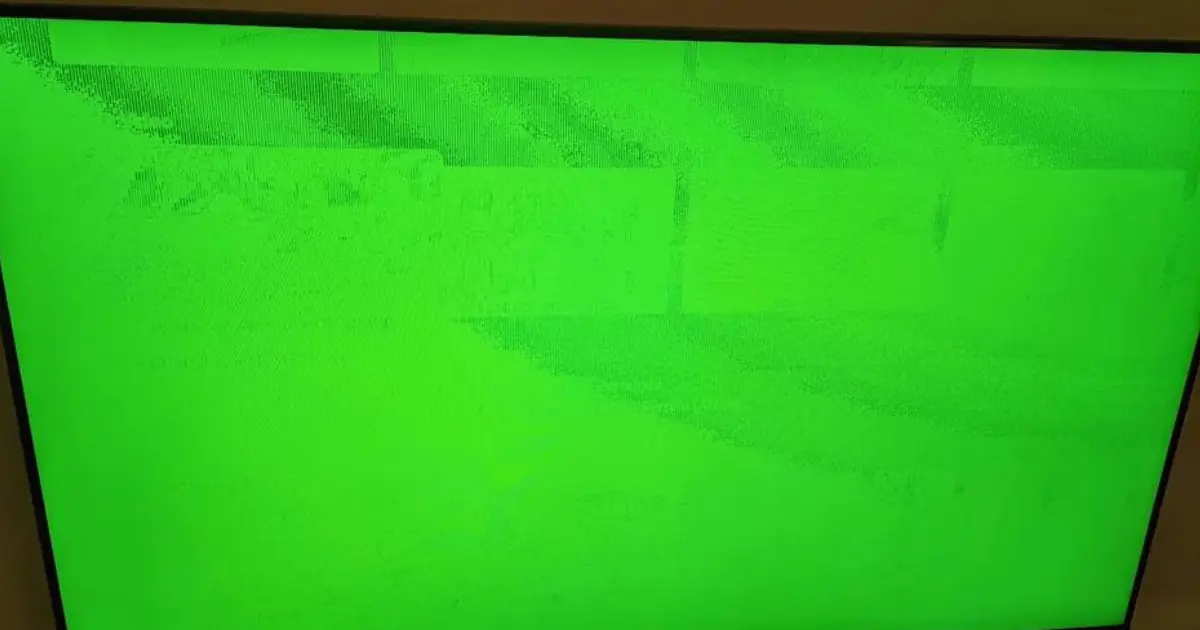A television displaying a green screen can be attributed to various factors. Understanding these potential causes can help troubleshoot and resolve the green screen problem on your television. Some common causes of TV green screen include:
- Faulty Cable Connection: A malfunctioning or damaged cable connection can disrupt the signal transmission, resulting in a green screen.
- Picture Settings: Incorrect picture settings on the TV, such as color balance, tint, or hue settings, can lead to the appearance of a green screen.
- Hardware Problem: Hardware malfunction within the TV, related to internal circuitry or components, can cause the green screen issue.
- Faulty TV Tubes/Ribbons: Issues with the television’s cathode ray tubes (CRT) or the ribbons responsible for color rendering can manifest as a green screen.
- Magnetic Interference from Speakers: Proximity between powerful speakers and the TV can create magnetic interference, affecting the display and resulting in a green screen.
- Temporary Fault or Bugs: Occasionally, a green screen may be caused by temporary glitches or software bugs, which can be resolved through power cycling, firmware updates, or a factory reset.
TV Green Screen Solutions
Experiencing a green screen on your television doesn’t necessarily mean it’s completely faulty. By following these methods, you can troubleshoot and resolve the issue without panicking or opening up the TV.
- Check the Power Source and Cable Connection
Always start by checking the power source and cable connections of your TV. Look for any loose or faulty connections and inspect the cables for any signs of damage, such as dark marks. If possible, try plugging your TV into a different power source to rule out any issues with your current setup.
- Power Cycle the TV
A green screen can sometimes be caused by temporary faults or bugs in the television’s system. Power cycling the TV can often resolve such issues. To do this, turn off the power source and unplug the TV.
Wait for a few minutes, preferably 10-15 minutes or even overnight, then plug the TV back in and turn on the power source. Check if the green screen problem has been resolved.
- Reset the TV
If previous methods haven’t fixed the issue, a factory reset may be necessary. Note that this should be your last resort and should only be attempted if you can still see some text on the TV or if the green screen is limited to certain channels. If the entire screen is green, contact the TV’s customer service for assistance.
Before performing a factory reset, ensure that you have backed up all your important data and settings, as the reset will erase everything and restore the TV to its default settings. Follow these steps to perform a factory reset:
Step 1: Using your TV remote, access the settings menu and navigate to the “General” section.
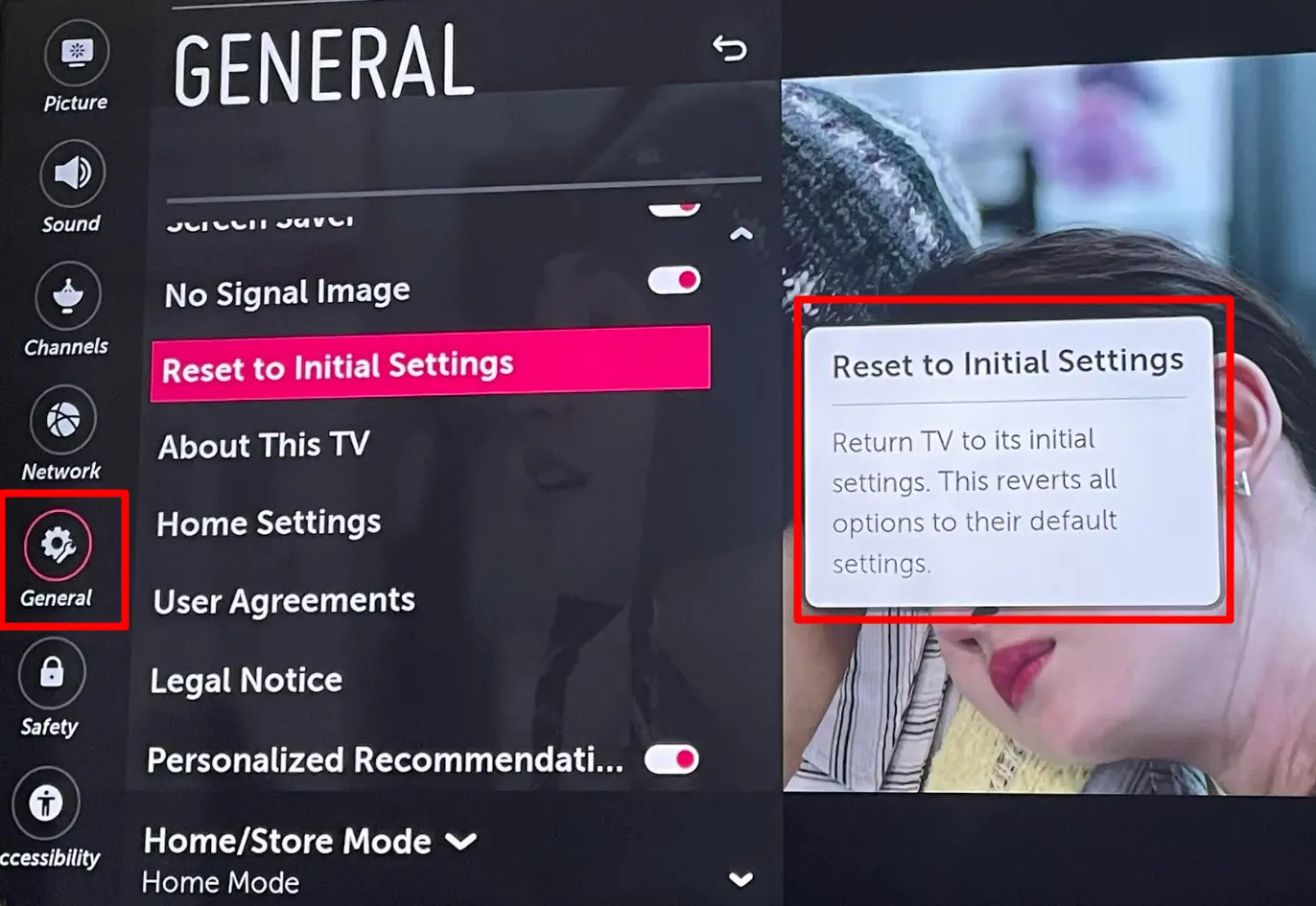
Step 2: Look for the reset option within the settings menu and select it.
Step 3: The TV might prompt you to enter a PIN for security purposes. Enter the PIN and confirm the reset option.
Step 4: Wait for the TV to complete the factory reset process. It will turn off and then automatically turn back on.
After the reset, check if the green screen problem has been resolved. If not, it may be necessary to contact the TV manufacturer for further assistance or consider purchasing a new TV.