If you’re reading this, then chances are you’ve been in a situation where you’ve tried to turn on your TV and failed. I remember a time when I was binge-watching my favorite show, and suddenly the TV went off. I tried to turn it on using the remote, but it didn’t work, and pressing the power button on the TV also proved futile. It was frustrating, to say the least, but thankfully, I found a solution.
For most people, a TV is a must-have appliance in their living room. I’m no exception. According to Statista, billions of people worldwide have a TV in their homes, and it’s not hard to see why. TVs have evolved over the years and become smarter to cater to the needs of consumers.
However, even with all the advancements in technology, there are still instances where you can’t use the TV remote or power button to turn on the TV. That’s where this article comes in. I’ll share some alternative solutions to help you turn on your TV without a remote or power button.
How to Turn On Your TV Without Remote Or Power Button
Here are some ways I turn on my TV if I’m missing my remote or can’t find the power button.
Plugging In And Out Of The Power Outlet
The most straightforward way to turn on a TV without a remote or power button is by plugging and unplugging the TV. The method of disconnecting a TV’s power source to switch it on and off works on every TV.
However, for this to work, the TV needs to have been on before you disconnected it from power; if you’d switched it off before unplugging it, this method wouldn’t work.
Also, turning your TV on and off using this method is not advisable over long periods, as continuous pulling of the cords and plugs could lead to the TV or the power outlets getting damaged.
Turn On TV With Video Game Console
Globally, the three leading game console manufacturers are Sony, Microsoft, and Nintendo. One of the most popular uses of a TV nowadays is gaming. Knowing how much gaming many people engage in must have driven these manufacturers to make it possible for users to turn their TVs on and off using the console.
If you’re going to turn on your TV using a video game console, one universal thing to look out for is that your TV supports HDMI-CEC, and in the TV’s settings, you’ve turned it on.
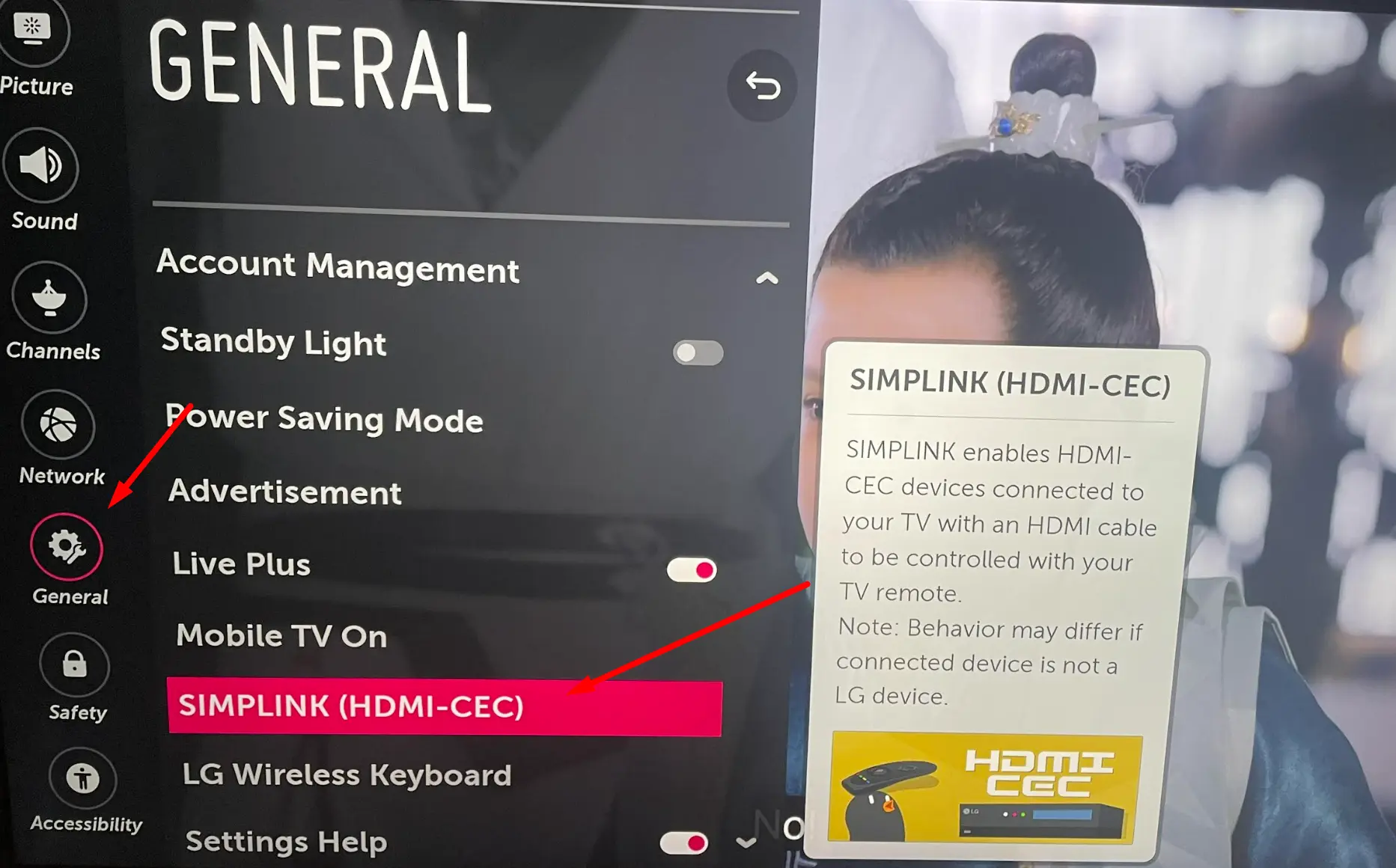
You’ll often find the HDMI-CEC setting somewhere in the Connection >> General, Sound, or Display options. Once you’ve confirmed your TV supports and has HDMI-CEC activated, let’s see how you can use consoles from each manufacturer to turn on your TV.
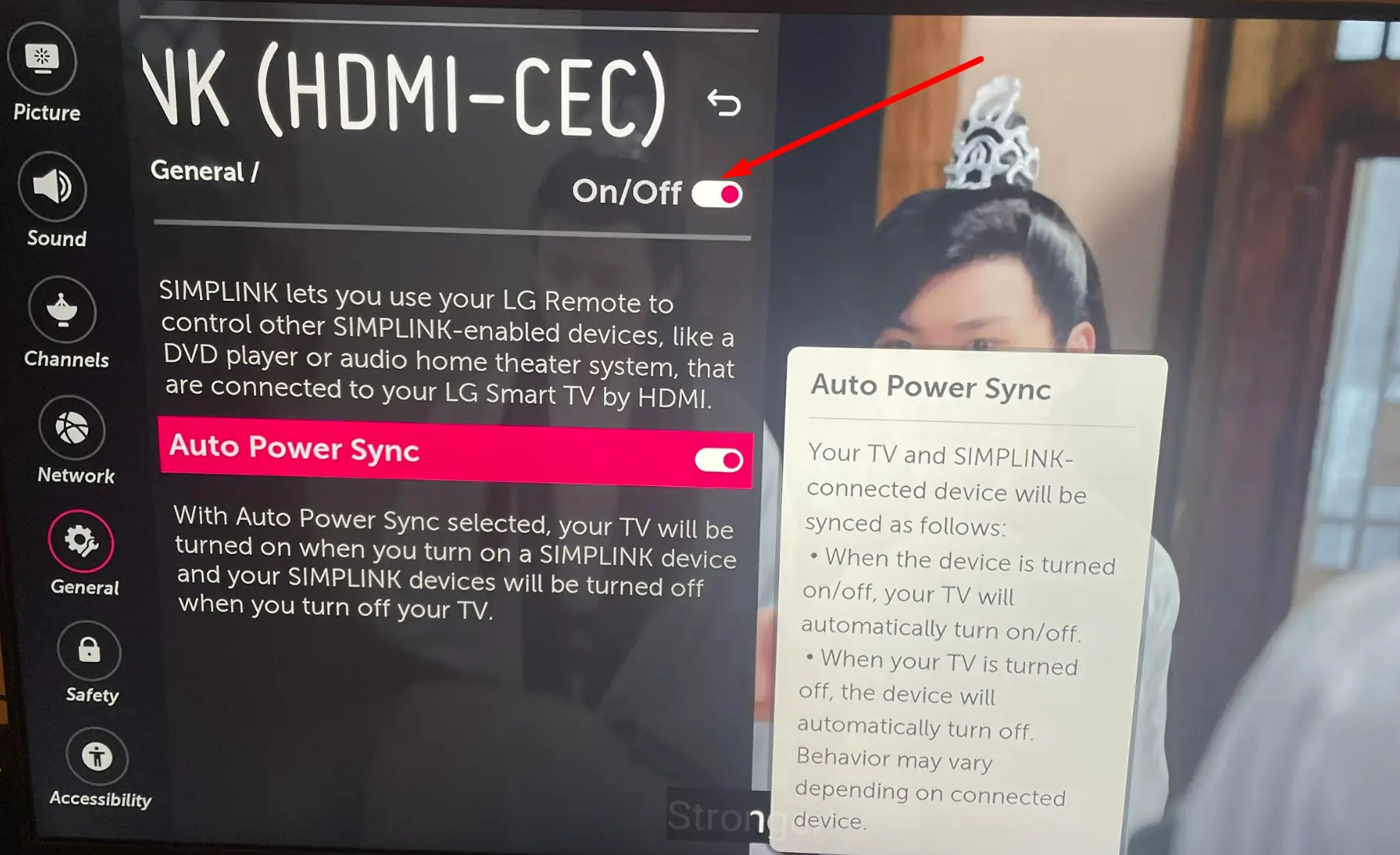
Turn On TV Using Your Sony PlayStation
Connect your PS4 to a different TV. Go to Settings, select System, and turn on the Enable HDMI Device Link checkbox. Plug the PS4 back into the TV you want to switch on; switch on your PS4 by pressing the PS button on your controller; your console and TV should come on simultaneously.

Turning on your TV through your PS4 would automatically switch it to the PS4 HDMI input source. Also, on some TVs, switching off your PS4 would either turn off your TV or switch the input source to another plugged-in HDMI.
Turn On TV With Microsoft Xbox One
Connect your Xbox One to a different TV. Go to Settings; select TV Display Options; select Device Control. On the screen that appears next, select Console turns on other devices.
There are other options, such as other devices turning the console off, that you can select as you want. Plug the Xbox One into the TV you want to switch on; turn on the console, and your TV should simultaneously come on.
Turn On TV Using A Smartphone Application
If you don’t have access to your TV’s power button or remote, you can still turn it on with your smartphone. This is possible for both Smart TVs and non-Smart TVs.
Turn On TV Using a Smartphone App
Several Smart TV brands offer apps that you can install on your smartphone and sync with the TV. For Samsung, this app is known as Samsung SmartThings; Roku uses the Roku Smart App, and LG TVs use the LG TV Remote app. You can also use a universal tv remote app if you’re unsure.
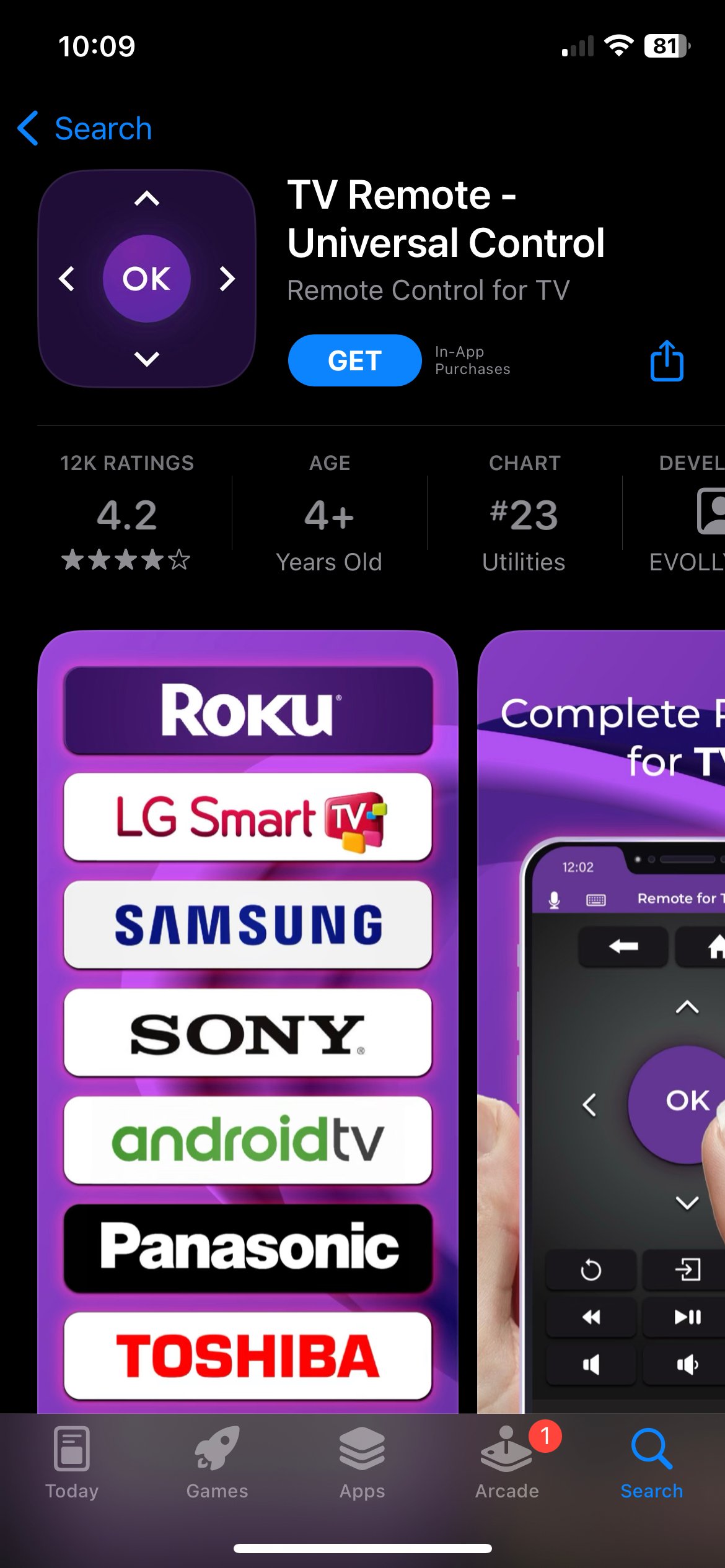
To turn on your Smart TV using your smartphone, you need to have previously connected the TV to your phone. Also, make sure that both devices are connected to the same network.
Turn On Non-Smart TV Using a Smartphone
When you press the remote of your non-smart TV, the way it sends the signal to your TV is via infrared rays sent through a little LED bulb at the top of your remote. Some smartphones can transmit infrared rays through an infrared blaster.
If your phone has an IR blaster, you can download several universal remote control apps from your phone app store that will allow you to control your TV as you would with a regular remote. These universal remote apps can also work on some smart TVs that use infrared remotes.
There are several ways to turn on your TV without a remote or power button. You can use the unplugging method, video game consoles, or smartphone apps. Each method has its pros and cons, so choose the one that works best for you. Whether you’re looking to watch your favorite show or play your favorite game, don’t let a missing remote or power button stand in your way.
