Every avid gamer understands the importance of a responsive controller for an immersive gameplay experience. Unfortunately, the L2 and R2 shoulder buttons on a PS5 controller can become loose over time, rendering them less effective. I’ve faced this issue multiple times, with the R2 snapping and losing its adaptiveness.
If you’re dealing with a similar problem, don’t worry. In this article, I’ll explore some solutions to help fix your PS5 controller trigger and get you back to gaming without any interruptions.
My Go-to Solutions for a Loose PS5 Trigger Controller
Get your game on with these tried and true solutions for loose PS5 trigger controllers:
Check your Warranty
This action is the first step to fixing your controller trigger issue. Check to be sure that your controller is still under warranty, and note the terms of the agreement.
Checking the warranty helps you avoid actions that cause you to void the agreement. For example, directly unscrewing your controllers can make you lose the warranty benefits in case of mishappening.
Repair the Controller by Yourself
Once you have checked your warranty and noticed you are no longer eligible, you need to unscrew the controller and check to know what the problem is.
Check for what is missing in your controller once you have successfully taken it apart. Commonly, the bending of the trigger spring around the controller is usually responsible.
If this is the case, think of replacing or reinstalling the spring in reverse to handle the problem, or reattach whatever bit fell off and make it look like the non-broken one. You can also install a new spring.
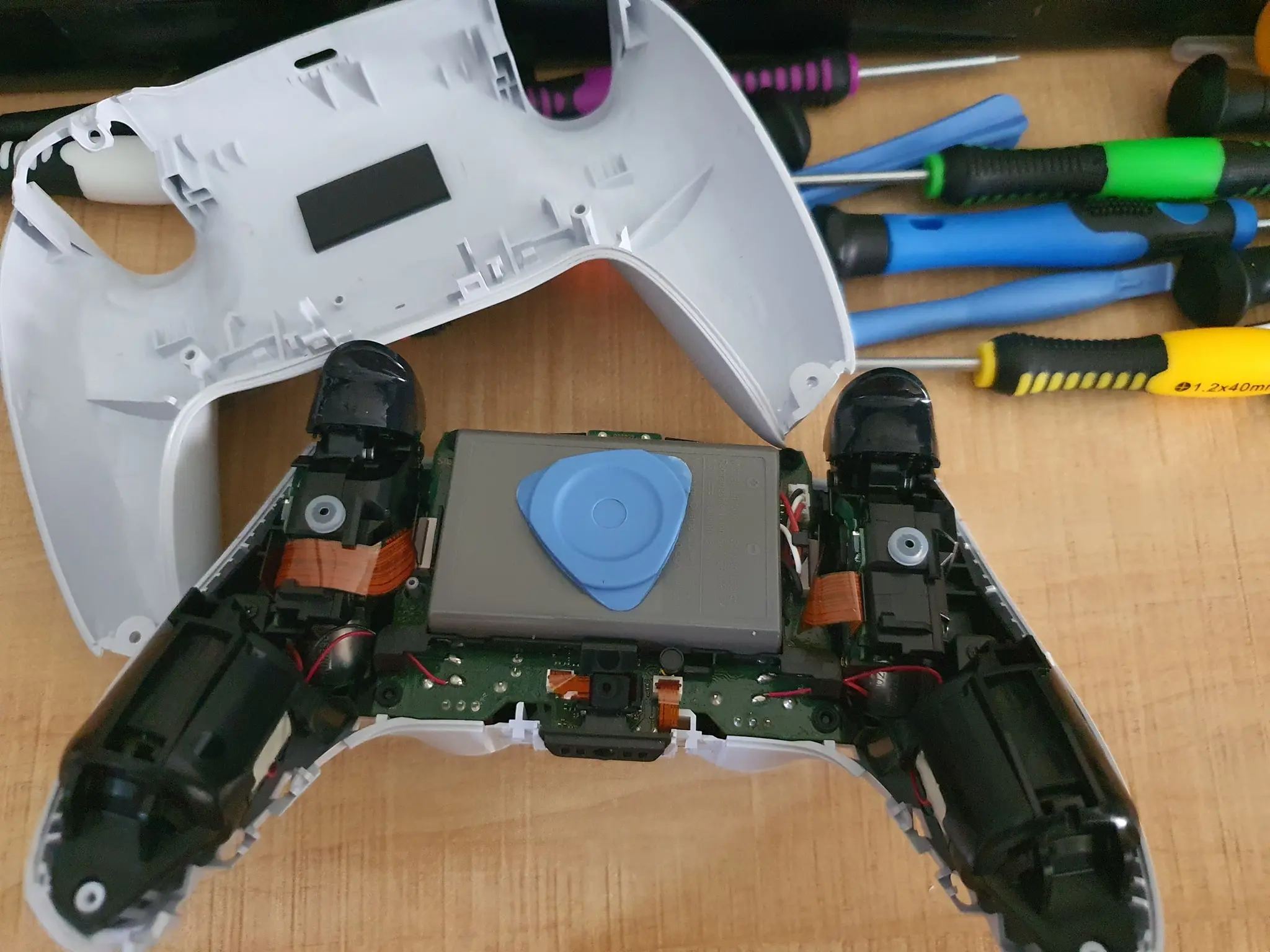

If you are having difficulty finding the trigger spring to purchase, take the trigger spring out and put it back in the reverse way.

You can view some YouTube videos to guide you when tearing down your device controller. Remember, only attempt repairing your controller if you’re out of warranty. Doing so otherwise is more complicated and might void your warranty.
Controller Stick Drift
Another annoying symptom of a trigger loose controller is the controller stick drift, where the players suddenly begin moving on their own. If you experience this, there are some easy fixes to it.
Reset your device Dual Sense Controller
Resetting your controller disconnects your device from the console. To do this:
- Turn off the PS5 console
- Press and hold the Reset button inside the small hole at the back of the controller for 5 seconds.

- Once the Dual Sense controller disconnects, turn the console back on.
Update your Software
Usually, your system should automatically update its software once connected to the internet. If your software is outdated, it can lead to drift as well. If you want to check and update your software:
- Go to the Home Screen and click on Settings
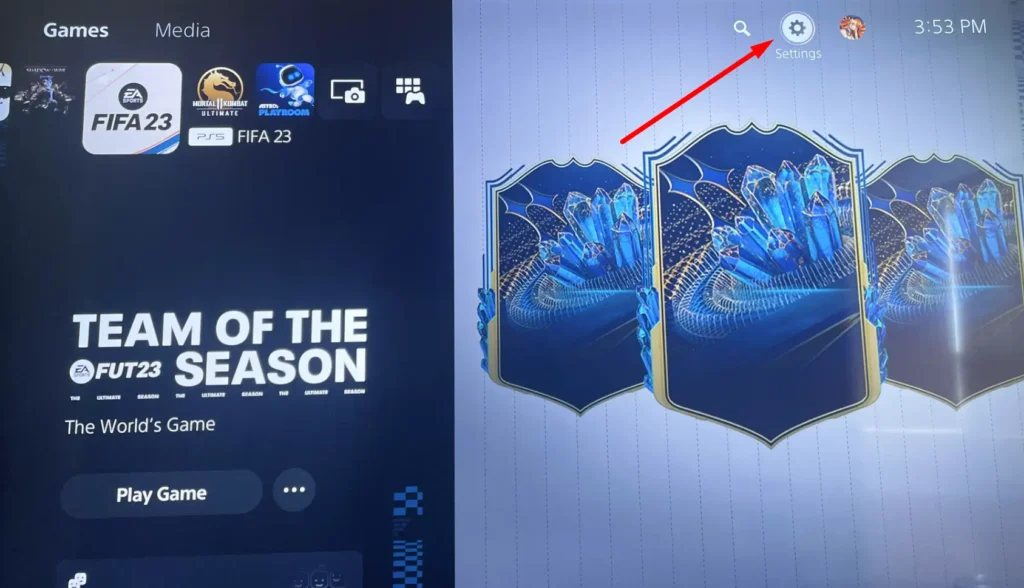
- Click on System
- Select System Software
- Click on System Software Update. If your system is up to date, you’d see ‘Up to Date’. If not, proceed to the next step.
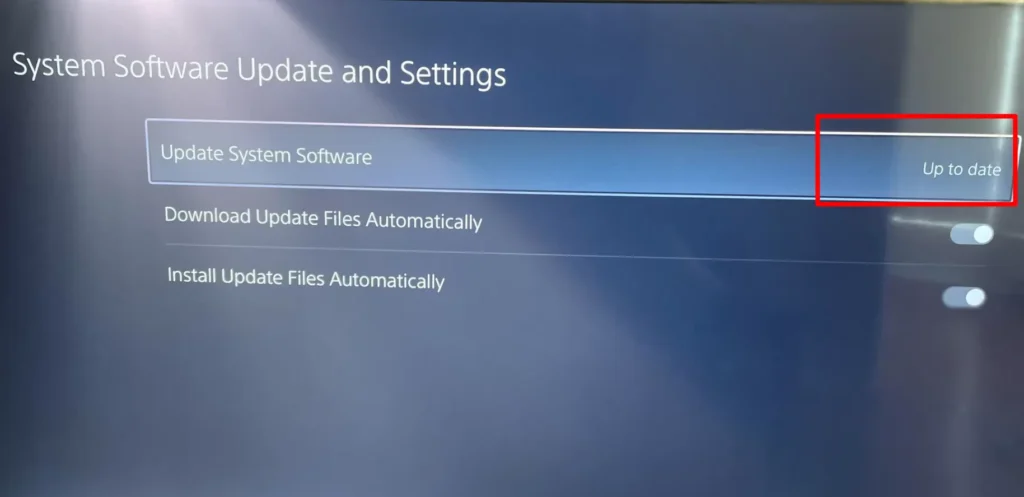
- Choose Update Using Wi-Fi
Disconnect and reconnect the Bluetooth
This action aims to help your controller forget and recognize your Bluetooth upon synchronization.
To disconnect the controller:
- Go to Settings, Scroll down and click on Accessories
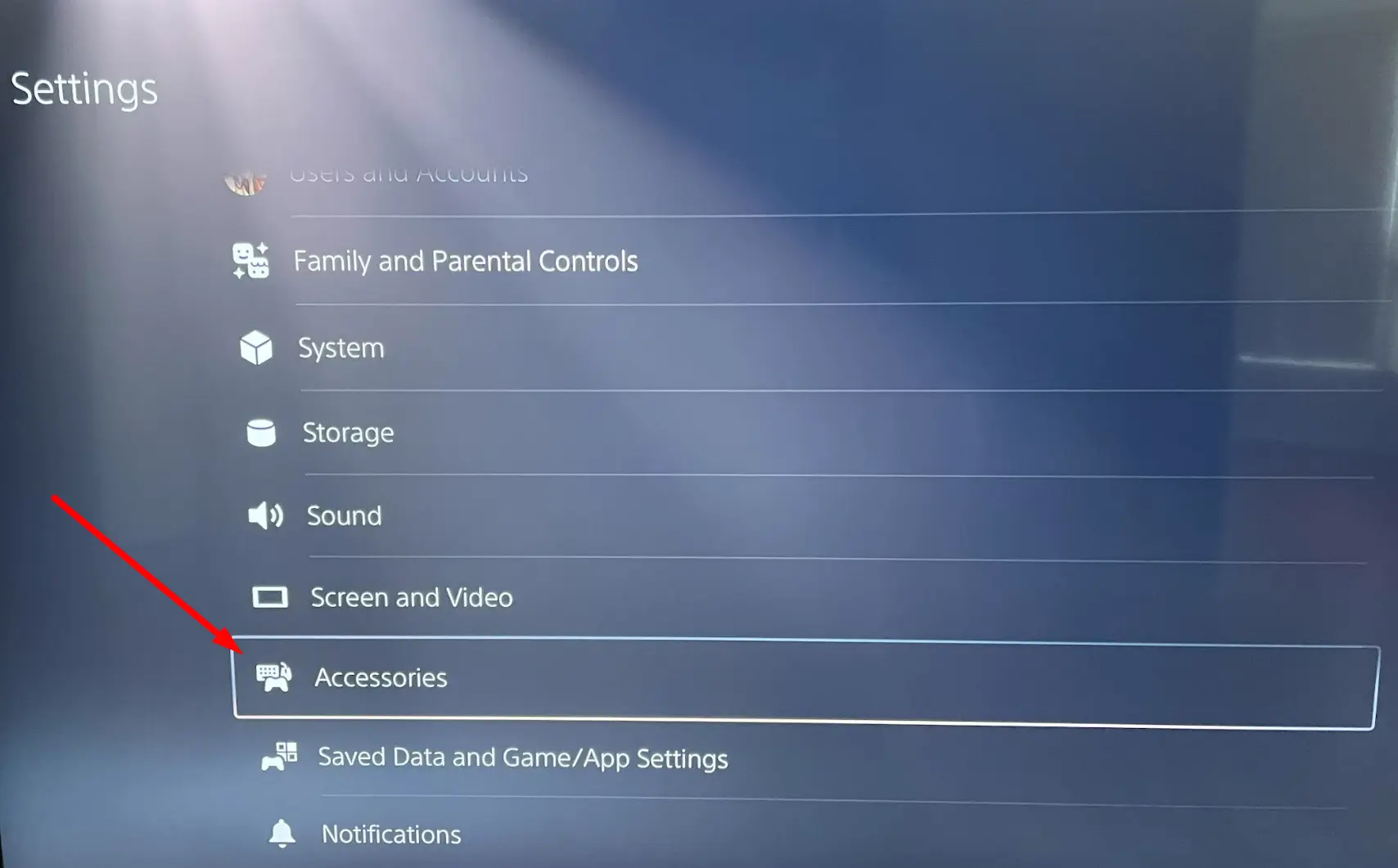
- Under General, select Bluetooth Accessories
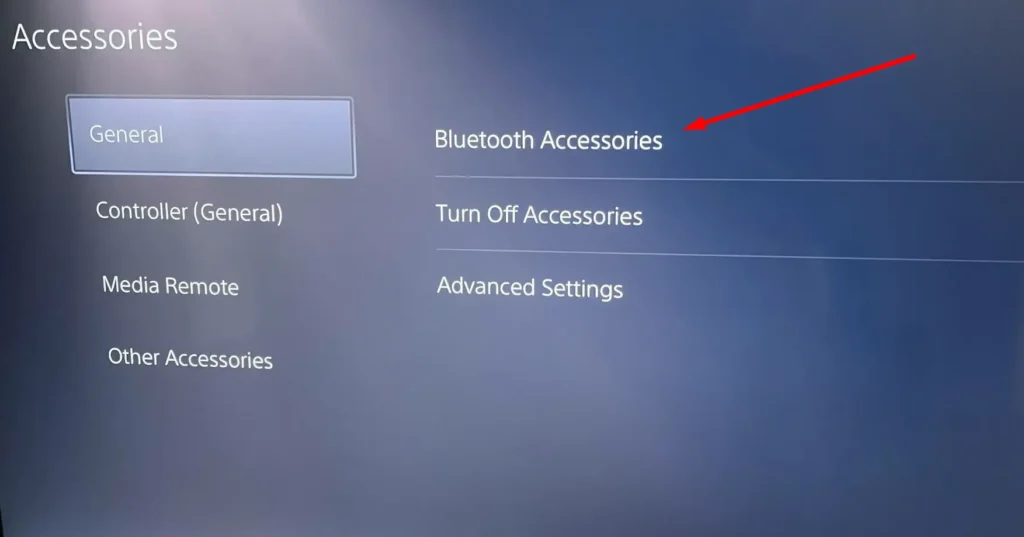
- Choose the Controller and select Delete

- Press OK

To reconnect the controller:
- Press the PS button and the Share button at the same time. Doing this will put the controller in Sync Mode.
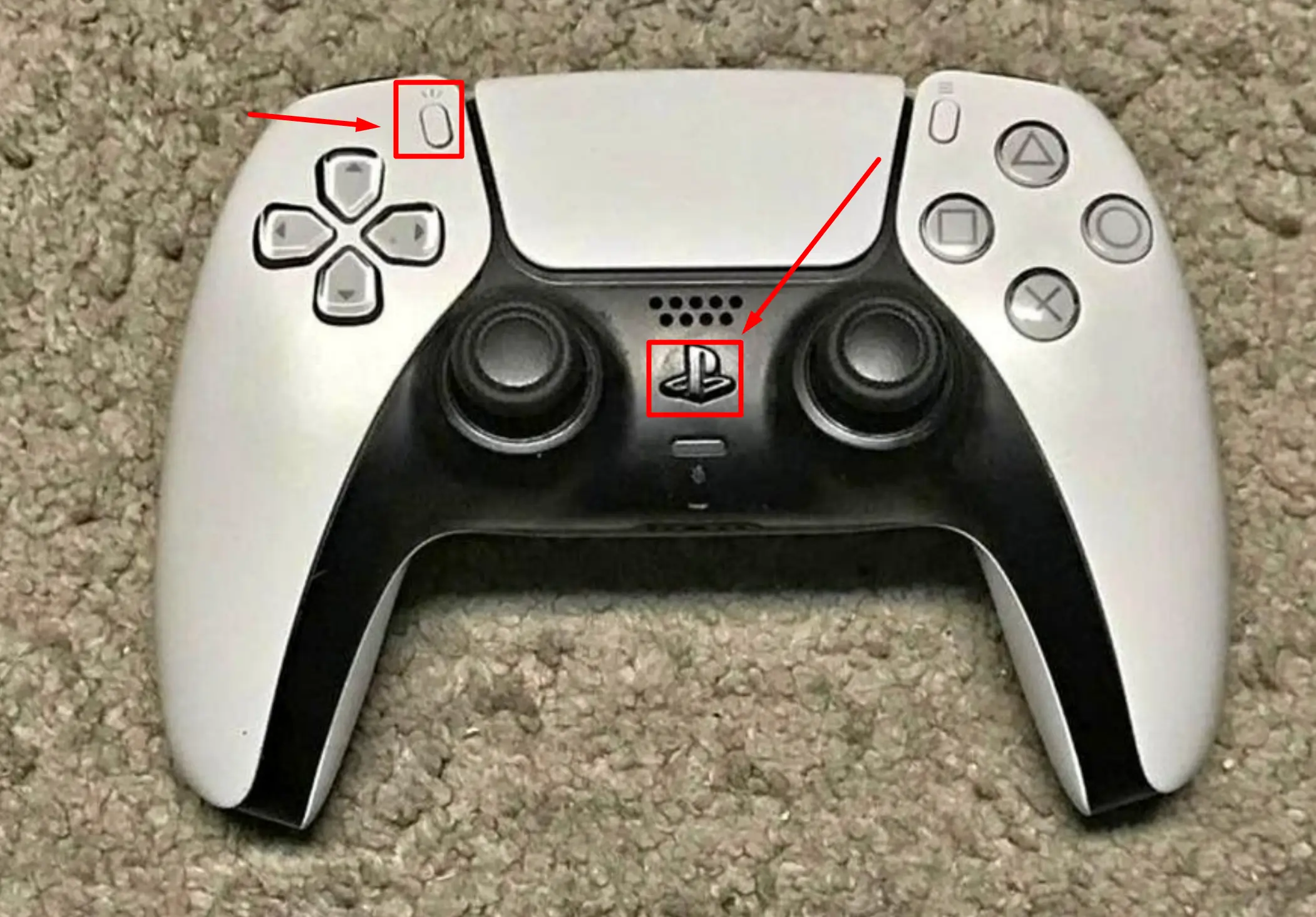
- Tap Yes and log in.
The bottom line is to check the warranty of your controller. Sony could help you replace or repair the controller if you’re still eligible for one. This provision will help you avoid any unnecessary mishaps while trying to fix them yourself.
Replace the Controller
If you have checked and the controllers are still under warranty, the best option would be to replace your PS5 controller. Visit Sony Official site or check their accessories warranties webpage for the agreement and the best options for resolving the issue.
You can also contact Sony or visit their official stores to fix and replace your controller. Also, check PlayStation support to know if Sony can send you a brand-new controller or if you can send the one you have to them for repair.
Since doing all this may take some time, it would be good to have a backup Dual Sense controller. Warranties typically last a year, so if you know you are out of a legal time frame, this next step is not for you.
