I remember when I first got my TCL Roku TV and couldn’t figure out how to turn it on without the remote. I spent what felt like hours searching for the power button, only to realize it was hidden. It was frustrating because I was used to having a visible power button on my old TV.
After some research, I learned that manufacturers cover the power button for aesthetic purposes, which is understandable, but can be confusing for someone who’s used to having the button in plain sight. I also discovered that this design philosophy is common for many smart televisions, not just Roku.
How to Turn Off Roku Without Remote – Using Roku Without Remote

To locate the power button on your TCL Roku TV, you’ll need to look under the TV power indicator light, right below the TCL logo in the bottom middle of your TV. Depending on the make of your TCL Roku, there may be three other buttons under the light, in addition to the power button.
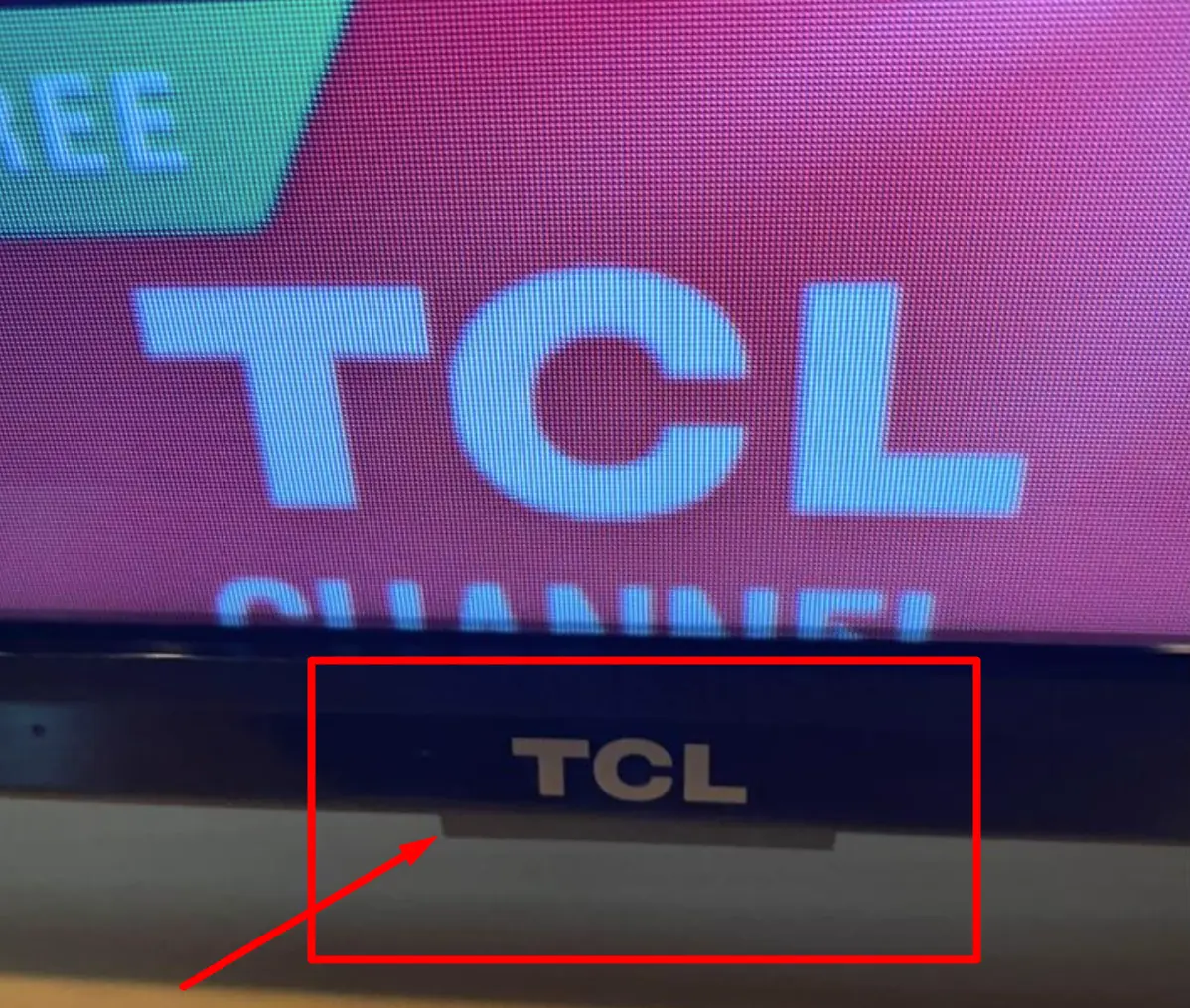
If you’re still unable to locate the power button, don’t get flustered yet. With the Roku TV, you’ll need to feel under the TCL logo area to find something that looks like a white, transparent panel. Although the TCL Roku power button looks nothing like a regular TV power button, once you find it, you won’t miss it again.
Lost Your TCL TV Remote? Consider Getting a Roku Remote Replacement
If you’ve lost your TCL TV remote, you might consider getting a Roku remote replacement. This remote is compatible with most TCL TV devices and will allow you to control your TV without the need for the original remote.
To conclude, locating the power button on your TCL Roku TV can be a challenge, but it’s not impossible. By following the steps outlined above, you’ll be able to find the power button and use it when needed. And if you’ve lost your remote, don’t worry – there are options available to help you control your TV without it.
