Recently, I helped a friend set up their Bose System. The Bose system, a Lifestyle 135 Series II Home Theater System, included 5 surround sound speakers, a subwoofer, and a main control hub.
Our task was to connect it to an LG C2 Series 55-Inch Class OLED evo Smart TV. We encountered challenges when there was no sound from the TV despite a successful connection. Troubleshooting led us to explore input options such as using Digital Optical Cable for audio and visual compatibility.
If you’re eager to connect your Bose system to a new TV, this guide is for you. I’ll walk you through the steps of maximizing your audio and visual experience.
How to Connect Old or New Bose System to New TV
Bose systems are designed to effortlessly integrate with most TVs. Use any of these options to connect your Bose system to your TV.
Cable Connection
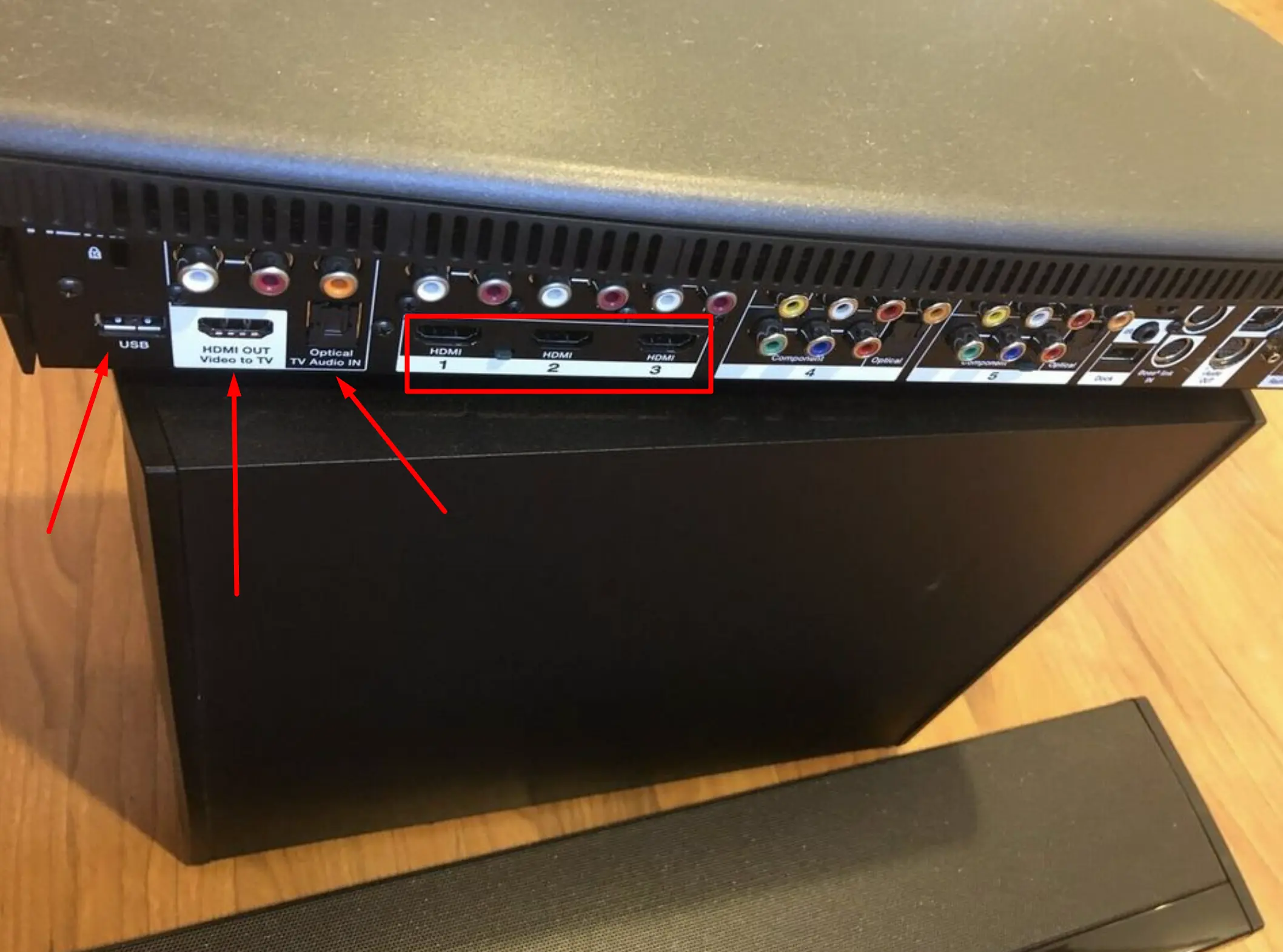
Before physically connecting your Bose system to the TV, it’s important to check the port on the system and find a suitable cable. Depending on the type of port you want to connect from, you can use the following cables:
HDMI Cables

HDMI cables are cost-effective and provide the best sound quality while establishing a digital link between your old Bose system and the new TV. To connect using an HDMI cable, follow these steps:
- Turn off both the old Bose system and your new TV.
- Connect one end of the HDMI cable to the HDMI (ARC) port on the TV.
- Connect the other to the HDMI (ARC) connector on the soundbar of the Bose system.
- Switch on the soundbar and your TV.
- On the TV screen, navigate to the source option from the displayed page.
- Select the function and choose the HDMI option.
IMPORTANT NOTE: If your TV does not feature an HDMI connector labeled with ARC (Audio Return Channel), you should use an optical cable to connect the TV to the soundbar. The HDMI input needs to have ARC functionality for the TV to transmit audio to the soundbar.
Optical Cables

These cables also deliver high sound quality and are easy to use. To connect your old Bose system to the new TV using an optical cable, follow these steps:
- Turn off both the Bose system and the TV.
- Attach one end of the cable to the optical output port of the TV.
- Connect the other end to the digital output port of the old Bose system.
- Turn on both the soundbar and the TV.
- Select the source option and click on D.NI.
- The audio settings will be displayed on the new TV screen.
- Choose “external speaker” under the speaker output.
Auxiliary Cables

Aux cables are commonly used for connecting speakers but provide lower sound quality compared to HDMI and optical cables. If you prefer to connect your Bose system to the new TV using an auxiliary cable, follow these steps:
- Turn off both the old Bose system and the TV.
- Connect one end of the cable to the auxiliary input port of the old Bose system.
- Connect the other end to the TV’s audio output port.
- Turn on both devices.
- Using the system’s remote, select the source option.
- Then click on “AUX.”
Wireless Connection
If you prefer a hassle-free setup without wires, you can connect your Bose system to your new TV using the Bluetooth connection. This method is convenient, especially for temporary connections, and allows for multiple connections to the Bose system simultaneously, despite providing slightly lower sound quality compared to wired options.
To connect your Bose system to your new TV wirelessly, follow these steps:
- Use the Bose system’s remote to press the pairing button or activate Bluetooth directly from the speaker.
- Turn on your TV.
- Access the menu tab on your TV screen and select the “Sources” option.
- Choose the “Connection Guide” or a similar option.
- A list of available Bluetooth devices will appear on the screen.
- Select the Bose Speaker from the list.
- Ensure you choose the correct device from the nearby Bluetooth options displayed.
It’s important to select the appropriate cable for physical connections to ensure optimal sound quality. Be it a wired or wireless connection, proper setup and alignment between your old Bose system and the new TV will enhance your audio experience.
