As soon as you rush back home from work, eager to catch your favorite television show, you make a beeline for the television. With anticipation, you switch it on and promptly collapse onto the sofa, ready to indulge in your beloved program.
However, your excitement quickly wanes as you realize that your digital TV is not receiving any channels. Frustrated, you attempt an auto-scan, but the issue persists. You find yourself in dire need of a solution to rectify the problem of your digital TV’s inability to pick up channels.
Worry not! We will provide you with a straightforward explanation of some simple methods to resolve this predicament.
How to Fix Digital TV Not Picking Up Any Channel
Do The Scan Again
Before jumping to the conclusion that your television cannot pick up channels, it is crucial to make another attempt at scanning. Simply press the menu button on your television remote and navigate to the Settings section. Look for the option labeled “scan” or “installation” within the Settings menu. By clicking on the auto-scan icon, you can initiate the scanning process once more.
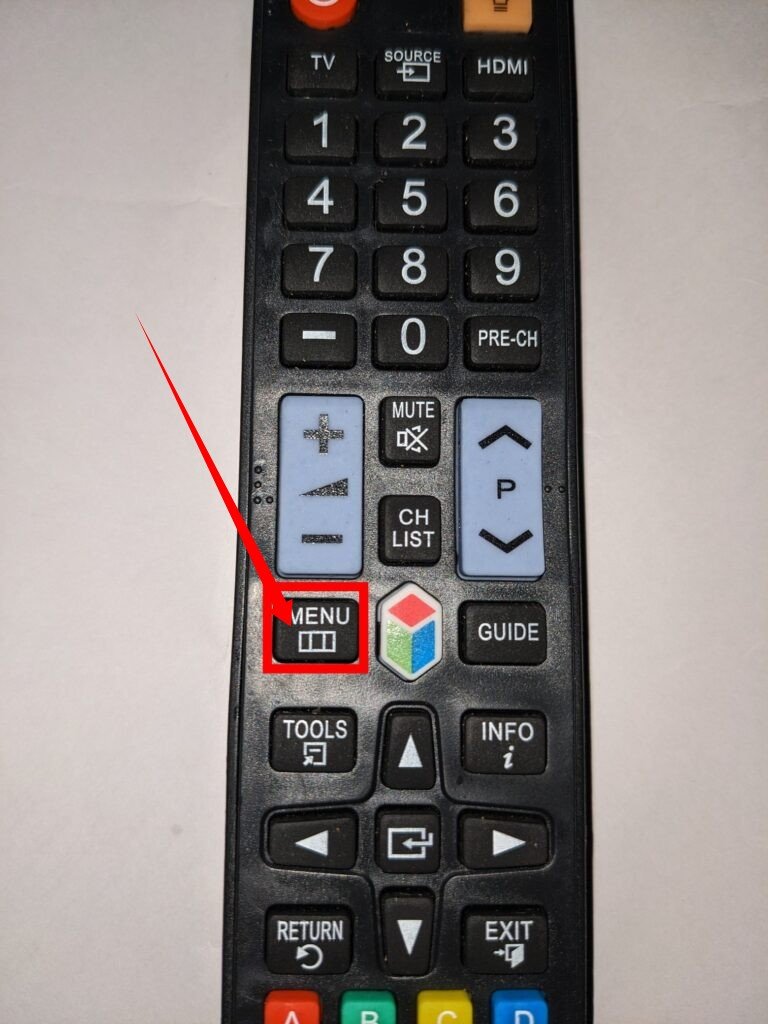
In the event that you still cannot locate any channels even after repeating the auto-scan, it is advisable to explore alternative solutions.
Reset The Decoder or TV Box
In most cases, when a digital TV fails to pick up channels, the issue can be attributed to a decoder or TV box. To restore functionality, you might need to reset the decoder or TV box. The specific method for resetting the device can vary depending on the type of decoder you have. It is recommended to consult the device manual for instructions on how to perform the reset.
Once the device has been successfully rebooted, allow it to conduct an auto-scan for channels automatically. If the problem was indeed caused by the decoder or TV box, you should now be able to receive channels on your TV.
Check The Connection
If you utilize a decoder or antenna, it is essential to examine the connection, as a faulty link can prevent your television from picking up channels. If your antenna is directly connected to the TV, verify that the connection is secure and properly established. Take a moment to ensure that all cables are correctly connected to their respective ports.
Likewise, if you are using a decoder, ensure that all connections are firmly in place without any looseness. If you identify a loose connection, tighten it appropriately. In the event that one of the cables is improperly connected, fix it and proceed to perform another channel scan.
Reset the bandwidth/frequency/channel
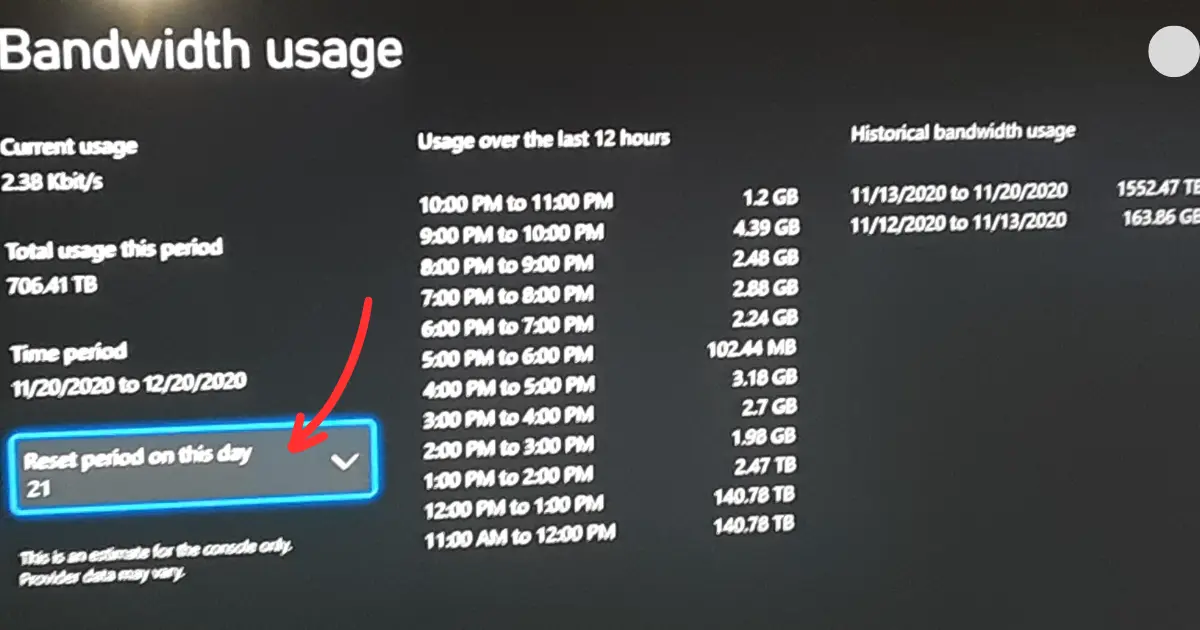
At times, a malfunction in the bandwidth or frequency settings can result in the television’s inability to pick up channels. Typically, adjusting these settings requires the expertise of professionals, but there’s no need to worry if you are familiar with the process. It is possible that someone may have tampered with your decoder or TV box settings, inadvertently altering the bandwidth or frequency.
If this is indeed the case, all you need to do is restore the bandwidth or frequency to its default settings. For certain decoders, this can be achieved by turning them off and allowing them to reboot automatically.
However, it’s important to note that not all decoders have this capability. If your decoder does not reset to the default settings upon power cycling, you may need to consult the manual for specific instructions on how to perform this task without further complicating the issue.
Change The Position of The Antenna
An additional step you can take is to reposition the antenna. On occasion, the incorrect placement of the antenna can hinder the television’s ability to pick up channels.
Bad Weather
While you may consider attempting one or two solutions from the provided list, it is important to determine if the fault is caused by inclement weather. Rain or strong winds can sometimes disrupt the reception of channels. In such cases, there is not much you need to do to rectify the situation.
Simply take some time to relax and wait for the weather to improve. Once conditions clear up, the functionality of your digital TV should automatically return to normal.
There you have it! Various methods to try if your digital TV stops picking up channels.
