When you misplace your original remote control, you can use a 4-digit code specific to your TV brand to program a universal remote. Once correctly programmed, the universal remote can perform basic functions similar to the original remote.
Universal remotes are compatible with various audio and video devices, irrespective of brand or model number. To program your universal remote, you must input a computer code consisting of 2-5 digits for each device.
How to Find the Four-Digit Code for Your TV
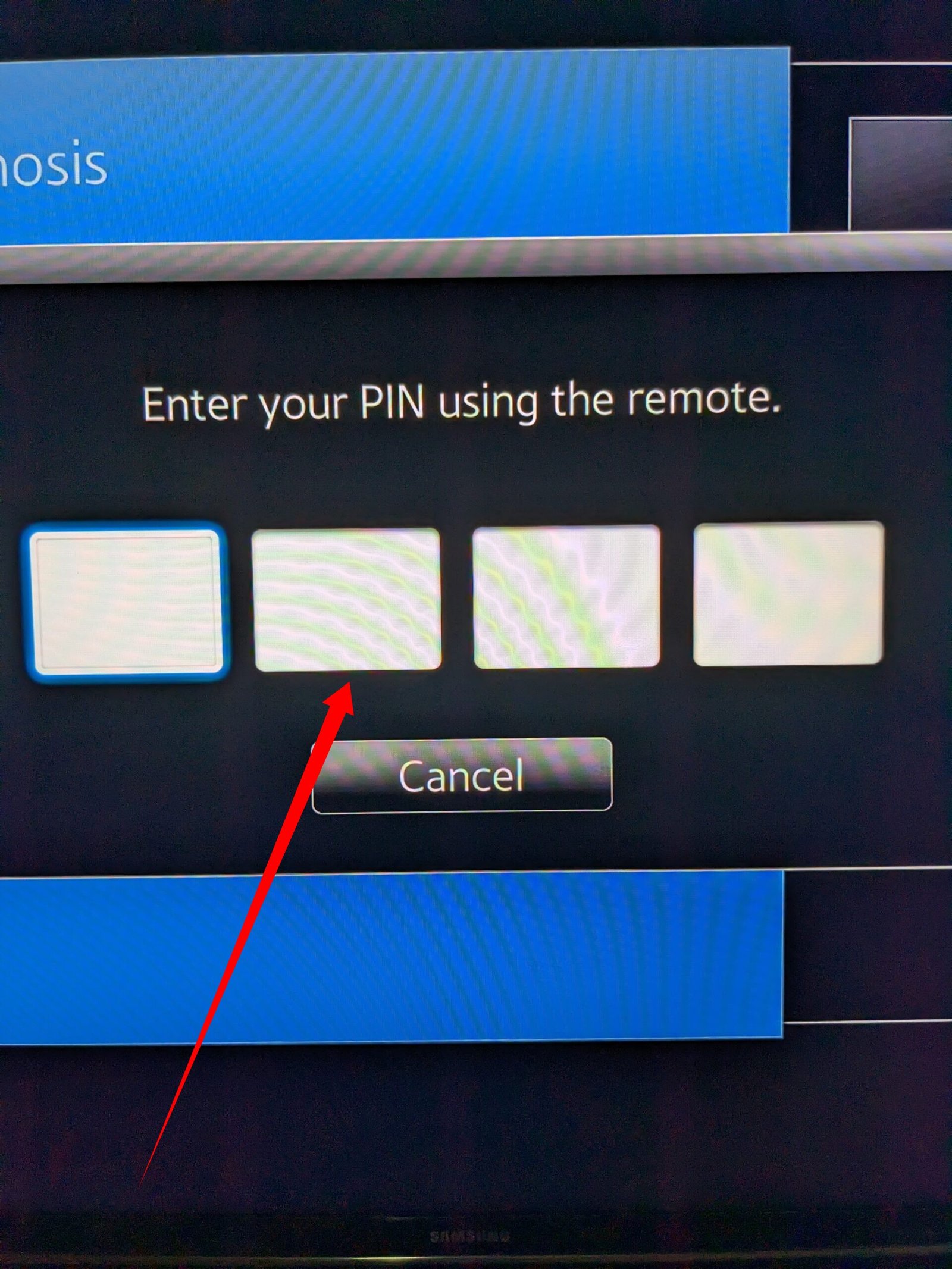
Finding the 4-digit code for your TV is one of the simplest methods to program a universal remote. Once properly programmed, the universal remote can adjust sound, power on and off the TV, and change channels.
Here are several ways to discover your TV’s 4-digit code:
Consult the TV Manual
Refer to the user manual of your remote control to locate the code section. The manual provides a list of codes, some of which may be written on a separate piece of paper included with the manual.
Find and try the codes until you identify the one that matches your TV remote.
Search Online
If you have misplaced your manual, an easy alternative is to search online using your remote brand and the term “universal remote.” Look for websites that provide codes by TV brands.
These websites also offer instructions on how to program the remote and different codes to try. Follow the instructions and test the codes until you find the correct one.
Use Code Search
Another method to obtain your TV’s code is by using the code search function:
- Turn on your television.
- Press the code search button on the remote until its indicator light illuminates.
- Hold down the TV button until the TV turns off.
- Press the “Enter” or “Save” button to store the code in the remote. Once completed, proceed with the programming steps.
Contact the Manufacturer
Reach out to your remote’s manufacturer and inquire whether they can provide the code you need. You may request the complete list of codes. Ensure you provide the correct model number of your remote to the manufacturer.
The model number can usually be found on the back of the remote or inside the battery compartment.
How to Program Your Universal TV Remote Using the 4-Digit Code

A universal remote is designed to operate various brands of devices and can even control the basic functions of a computer, although their capabilities vary depending on the type of remote.
One popular method to configure your universal remote for use with your TV is by programming it with a 4-digit code.
Using the 4-Digit Code Method for TVs
You can obtain the 4-digit code from your remote’s manual or use one of the previously mentioned methods.
- Turn on your TV and press the “TV” button on the universal remote.
- Press the “Setup” button on the universal remote. This will cause a red light to flash.
- Enter the 4-digit code.
- After entering the code, point the remote towards the TV and press the power button.
- Once done, the basic functions of the TV should work. If they do not, try another 4-digit code for the TV brand until you find the correct one.
4-digit codes are used to program a universal remote to mimic the functionality of an original remote control. If you misplace your remote or if the original remote becomes damaged, a universal remote can be used as a substitute.
Alternative Method
To program your universal remote, follow these steps:
- Hold down the “SET” button on your remote.
- While continuing to hold the “SET” button, press the “TV” button.
- Keep holding both buttons until the light on the remote blinks twice or remains blinking.
- Now, alternate between pressing the “CHANNEL UP” button and the “POWER” button at a decent tempo.
- Continue this alternating process until either the channel changes or the TV turns off.
- Once the channel changes or the TV powers off, press the “TV” button once more.
- Congratulations! Your universal remote should now be programmed and ready to use.
However, it’s important to note that a universal remote may not fully replicate all the advanced features found on the original remote. Some universal remotes only control basic functions, while others offer more advanced capabilities for image control, network settings, sound adjustment, and smart TV or home automation functions.
Before purchasing a universal remote, consider the programming options available and ensure it meets your specific needs.
